Perhaps the best method of determining the software program for your specific needs and budget is to clarify what you would want to use the software to accomplish. Below we have listed some of the tasks that utility bill tracking software can help you perform.
Once you have determined your specific needs and budget, you can identify which software features are necessary accomplish these tasks. This section lists features and selection criteria with which you can sift through the software programs to find the one best suited to your needs.
How Large A Project Will You Be Working With?
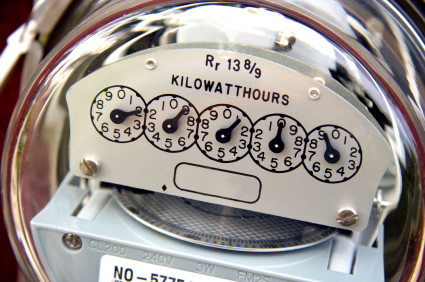 The software packages currently available represent a wide range of capacity – from a low end of several hundred meters to a high end of nearly unlimited accounts. If you are putting together a utility bill tracking project with thousands of meters, then the smaller software packages may not be applicable. Some of the desktop packages have SQL databases that can handle virtually an unlimited number of accounts. Some energy managers get around the database size limitations of the smaller desktop packages by keeping several databases, each corresponding to a different section of the organization.
The software packages currently available represent a wide range of capacity – from a low end of several hundred meters to a high end of nearly unlimited accounts. If you are putting together a utility bill tracking project with thousands of meters, then the smaller software packages may not be applicable. Some of the desktop packages have SQL databases that can handle virtually an unlimited number of accounts. Some energy managers get around the database size limitations of the smaller desktop packages by keeping several databases, each corresponding to a different section of the organization.
If you are responsible for hundreds or thousands of meters, you might find that it is not necessary to track all of your meters. Tracking fire protection and street lighting meters may not result in any analytic value at all.
Ease of Use
Most of the programs are relatively simple for such tasks as data entry and report generation. These simple tasks can usually be performed by clerical workers. However, the more complex tasks are best executed by energy professionals. These more complex tasks (such as weather correction, budgeting and forecasting, creating custom reports, modeling rates, etc.) are associated with concepts (such as demand, ratchets, weather regression, and prorating) that may require some technical knowledge and analytical skills.
Untrained staff may be able to run the more complex software routines but may be unable to assess the reasonableness of the approach or results.
Knowing that the more complex tasks may be more difficult to learn, it is probably best to judge general ease of use on the simple tasks, such as laying out your site and account information, entering bill data, and producing reports. The more complex functions, such as modeling rates, weather normalization, or budgeting and forecasting, by their very nature, will be more difficult in all programs. Some people are intimidated by these features in the more sophisticated programs thinking that they are just too difficult. Remember, you can grow into these advanced features in time, just as most of us did with MS Excel. In fact, it is probably a wise long-term decision to purchase software that has some features you don’t yet understand, as then you have reason and tools with which to grow, and increase your skills.
Before buying the software, it would be best to take a “test drive” and see how intuitive the user interface is.
Software Cost
The utility bill tracking programs currently available are priced from about $8,000 to about $90,000.
In addition, you might want to consider the cost to set up your database, which is usually extra. If you are busy, then the easiest and best method of starting your utility tracking database is to have an expert set it up for you. That way you can learn the program little by little as you enter data and make reports, while still having time to do the rest of your job.
Services
Consider your vendor as well. There are different types of vendors. What is their overall orientation? Is your vendor grounded in energy efficiency or energy accounting, or is your vendor primarily involved in just selling software?
The vendors associated with energy efficiency are the ones who will stress analyzing your bills, finding problems, and saving energy. Some of these vendors will teach you how to analyze your usage, how to spot problems, and what actions to take to correct them. Those vendors grounded in accounting will focus on integrating with accounting systems, and will have little help or advice when it comes to energy management decisions.
General Orientation
Energy vs. Accounting
Some software packages are more oriented towards accounting than analysis. Accounting programs will stress things such as entering all charges in the bill (which sometimes can be more than 6 different line items per bill), interfacing with accounting systems, aggregating data for payment, and creating bills for your tenants.
Analysis programs will stress weather normalization, allow you to identify and cast out anomalous bills from your analysis, provide graphs displaying the relationship between weather (or production, etc.) and usage, and generally are mostly concerned only with usage, demand and total cost, but not all the little charges on the utility bill that make up the total cost.
If your background is accounting, and not energy, then you will likely be more comfortable with an accounting-oriented program, rather than an analysis oriented program. If your background is energy, you will likely be more comfortable with an energy analysis-oriented program.
Year to Year Comparison vs. Temperature Correction
There are different ways to view your utility data. You can compare your usage from year to year to see if you are using more or less energy, or you can correct your energy usage for weather data, or other factors, such as occupancy or production.
If you compare utility usage from year to year, you can quantify the change in usage and costs. However, you cannot tell if the change is due to fluctuations in weather, changes in rate, changes to the facility itself (such as new additions, new equipment, or extra shifts), or due to reduction or increase in energy usage (which is what you are trying to determine). Energy analysts often prefer to normalize their data to weather, so that they remove these factors, and get a truer picture as to whether the facility is using more or less energy than it used to. Without weather normalization, they may not be able to tell if their project is truly saving energy, or instead, if the change in weather from year to year is responsible for changes in utility usage. This same type of normalization can be done with other factors as well, such as production, occupancy or calendar.
Be aware as well, not all weather normalization is the same. Some software packages will have extensive normalization capacity, which allows energy analysts to extract the maximum from their utility bills, whereas other programs offer very little in reporting or analysis along this line, treating normalization as an afterthought.
General Considerations
Interfacing with Your Accounting System
Some software packages can interface with Accounts Payable for bill payment. Typically utility bills for a utility vender are aggregated and then can be exported for Accounts Payable. Some packages will create an export in any format you choose to accommodate existing accounting procedures.
Importing and Exporting Data
All software packages offer import and export of data. Usually you will have to properly format your data before importing it. Some packages will allow you to import data from the text format in which you receive it from the utility. This custom import format is usually created by the software provider or a consultant.
Baseline Modifications
Buildings occasionally change their usage patterns. These changes can lessen the usefulness of annual comparisons of usage and costs. For example, if you were trying to track savings on a building for which you had installed energy efficient lighting, and if the building subsequently adds a new computer lab (or a new addition, or a third shift) your building usage may increase. If you were trying to determine whether the building was saving energy from your lighting retrofit, you would no longer be able to separate out the reduction in usage from the lighting from the increase in usage from the new computer lab.
Some software packages will allow you to make “modifications” to the baseline to account for the new computer lab (or new addition, third shift, etc.), which then allows you to determine what savings, if any, are attributable to the lighting retrofit.
Rate Analysis
There are four main reasons analysts may want to include rate analysis in their utility bill tracking project:
- To assure that costs are correctly applied to changes in usage and demand. Since using blended rates can introduce large errors, modeling rates is the most accurate method of assigning costs to usage and demand.
- To verify that the utility is costing bills correctly.
- To assign some agreed upon cost to utility usage and demand, such as is sometimes done in performance contracting, or
- To determine which rates are best suited for your accounts.
To analyze rates, the utility rate must be entered into the program. This can be done by the analyst himself, a consultant, or oftentimes by the software provider. Many utility rates have become very difficult even for energy professionals to decipher. If you are planning on performing rate analysis in your organization, you might want to have a plan for who is going to enter the rate into your software, as this sometimes can become time consuming.
Not all desktop software packages can model utility rates, and of those that can, some may be limited in how detailed a rate can be modeled. If you want to investigate rate issues, then determine if your own rate schedules involve provisions such as demand ratchets, fuel surcharges, time of use periods, load factor tiers, etc. and then see if the softwares you are looking at can handle these provisions.
Allocating Costs to Submeters
Some analysts use their utility bill accounting software to allocate costs from master meters to submeters or subsidiary accounts. For example, a mall that charges each different tenant for their energy usage could use the software to allocate costs and usages based upon submeter readings (or other criteria such as square feet), and then create bills for the different departments.
Reporting
Once you know what tasks you intend to accomplish with your utility bill tracking system, you should have a fairly clear idea of the type of reports that will be required to fulfill these tasks. However, the quality of reports, and the ease of creating reports varies from program to program. In addition, in most programs the reports are in crystal reports, or some other canned format in which the data and the reports are not easy to modify. Countless users of one package used to create reports, then export them to Excel, then manipulate the reports to get them just so.
Emissions
Reporting on emissions (CO2, CO, NOx, etc.) being released into the atmosphere is becoming more popular. While most energy managers think it terms of usage and dollars, management may be also interested in reporting CO2 reductions to shareholders or the media.